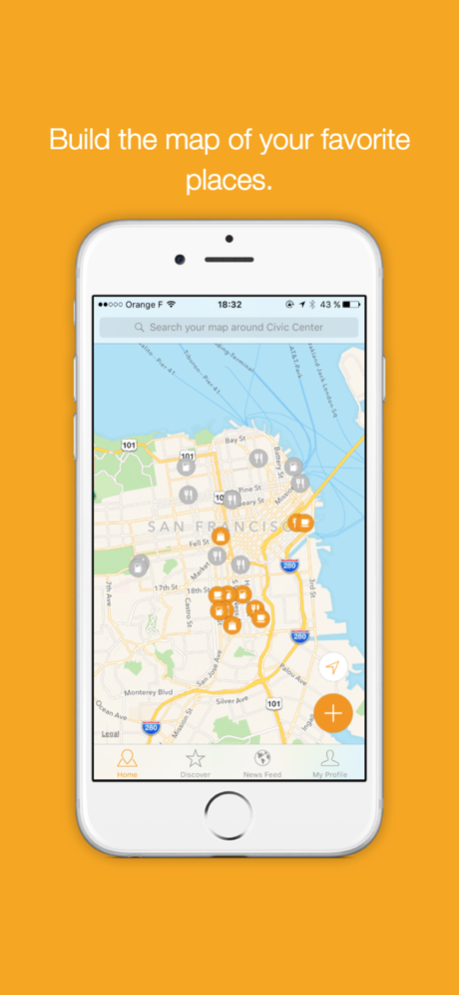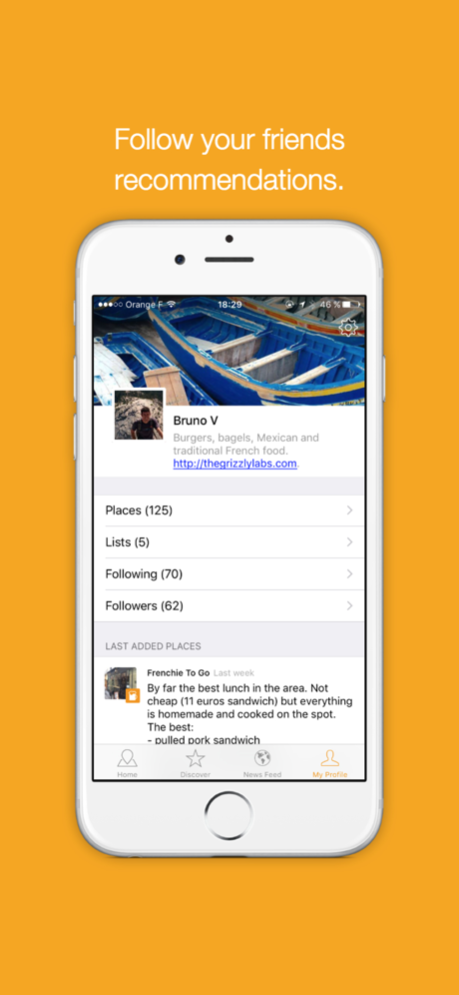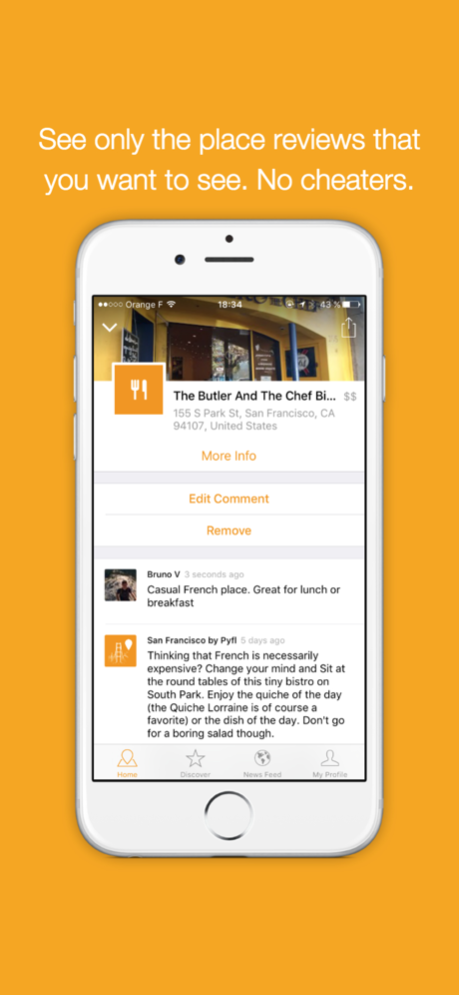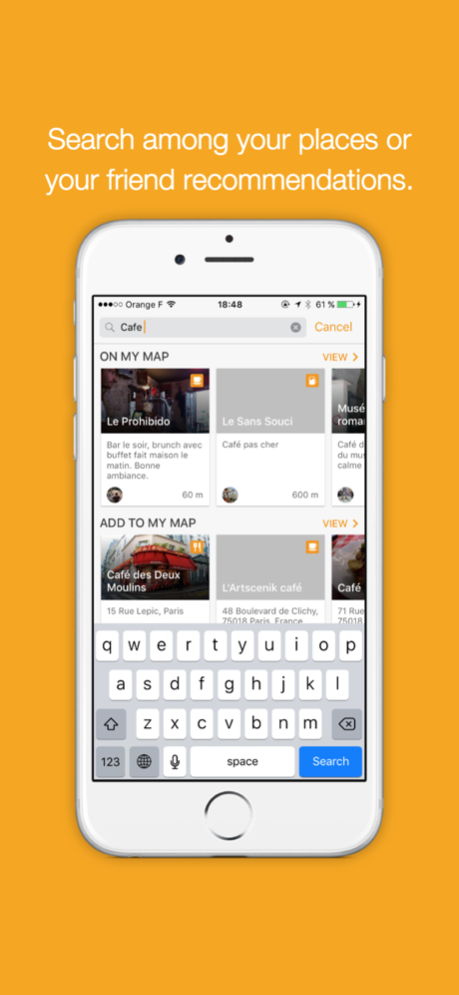Pyfl - Favorite places map 1.3
Free Version
Publisher Description
Create the map of your favorite places (restaurants, bars, cafés, brunch places, shops, parks…) and get recommendations from your friend's map.
Pyfl (Places Your Friends Like) gives you personal recommendations from people you trust, not random anonymous 5-star reviews.
Why we built Pyfl?
We like to go to places our friends suggested much more than to go to a place pushed by anonymous (and questionably trustworthy) sources. First, you know your friends and it's much easier to know why they suggest a place. You know their taste and you know if you trust their "best burger of the town" rating. It's a much more personal way of discovering new places. There is no "smart" algorithm in Pyfl that decides a restaurant is good for you.
How you can use Pyfl:
- Remember your favorite places
- Organize your places into lists
- List the places you go to lunch to with colleagues
- Get suggestions from your friends for a nicer dinner
- When traveling, get recommendations from friends who have already been there
- Get recommendations from the magazines and brands you trust
- Discover the most popular places in your group of friends.
How to use Pyfl?
- Sign up to create an account.
- Your map displays both your favorite places and your friends favorite places
- Use the Add button to add places you like to your map
- Use the Discover tab to find nearby recommendations from your network.
- Use the Find People link in the Discover tab to find people by name.
Feedback more than welcome at ios@pyflapp.com!
Sep 3, 2020
Version 1.3
NEW
- Full iPad support
- We've removed the Facebook login option to protect the privacy of our users. If you used to connect to Pyfl with Facebook, you can use your email and the "Forgot Password?" option on the login screen to request a password.
About Pyfl - Favorite places map
Pyfl - Favorite places map is a free app for iOS published in the Food & Drink list of apps, part of Home & Hobby.
The company that develops Pyfl - Favorite places map is The Grizzly Labs. The latest version released by its developer is 1.3.
To install Pyfl - Favorite places map on your iOS device, just click the green Continue To App button above to start the installation process. The app is listed on our website since 2020-09-03 and was downloaded 5 times. We have already checked if the download link is safe, however for your own protection we recommend that you scan the downloaded app with your antivirus. Your antivirus may detect the Pyfl - Favorite places map as malware if the download link is broken.
How to install Pyfl - Favorite places map on your iOS device:
- Click on the Continue To App button on our website. This will redirect you to the App Store.
- Once the Pyfl - Favorite places map is shown in the iTunes listing of your iOS device, you can start its download and installation. Tap on the GET button to the right of the app to start downloading it.
- If you are not logged-in the iOS appstore app, you'll be prompted for your your Apple ID and/or password.
- After Pyfl - Favorite places map is downloaded, you'll see an INSTALL button to the right. Tap on it to start the actual installation of the iOS app.
- Once installation is finished you can tap on the OPEN button to start it. Its icon will also be added to your device home screen.